
EZ Sound Preview
A downloadable tool for Windows
EZ Sound Preview is a tool for previewing large amounts of sounds quickly and efficiently.
I recently purchased an audio pack, and was annoyed at how slowly opening each sound to listen to it and then closing the window was, so I made a tool to do this more easily.
Just select the root directory of your sounds, and you can navigate through the folders and play sounds with one click. Favorite sounds to copy them to your chosen audio directory. Filter files based on your own preferences.
This tool is free! If you don't want to donate, just click "No thanks, just take me to the downloads." Please do consider donating if you like the program! It helps me keep the tool free.
Thank you everyone for your support! I can't thank you enough for your donations.
Download
Click download now to get access to the following files:
Development log
- 0.0.1May 10, 2020


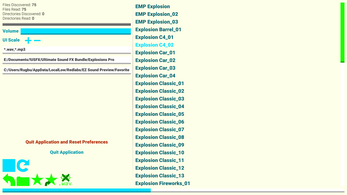
Comments
Log in with itch.io to leave a comment.
I can't seem to preview MP3 filetypes with this, WAV plays just fine (shows the little progress bar on the bottom) but not MP3s (no bar on bottom).
Any idea why this might be the case? Half of my files are in MP3 format :(
Due to licensing issues (the MP3 codec is patented), MP3 files cannot be played. It's very unfortunate, but obtaining a license to play MP3 files was beyond the scope of this project. If you'd like me to refund your donation I'd be happy to contact itch and initiate one.
In 2017 the last of the MP3 codec patents expired, but I understand that this is old software and may not be worth revisiting on your end. Keep the donation but if ever you get a chance to re-export the build with that filetype supported please do!
It would be super benefitial if you could add a function where you could choose what to do with the files with a right click for example, send them to a specific location, or create a new folder with chosen files. I see the potential, donated and have been using it! Thank you again!
Thank you for the donation! I'm working on an updated version and I'll add those features. Thank you for the feedback :)
(2022 edit: the updated version is no longer in development)